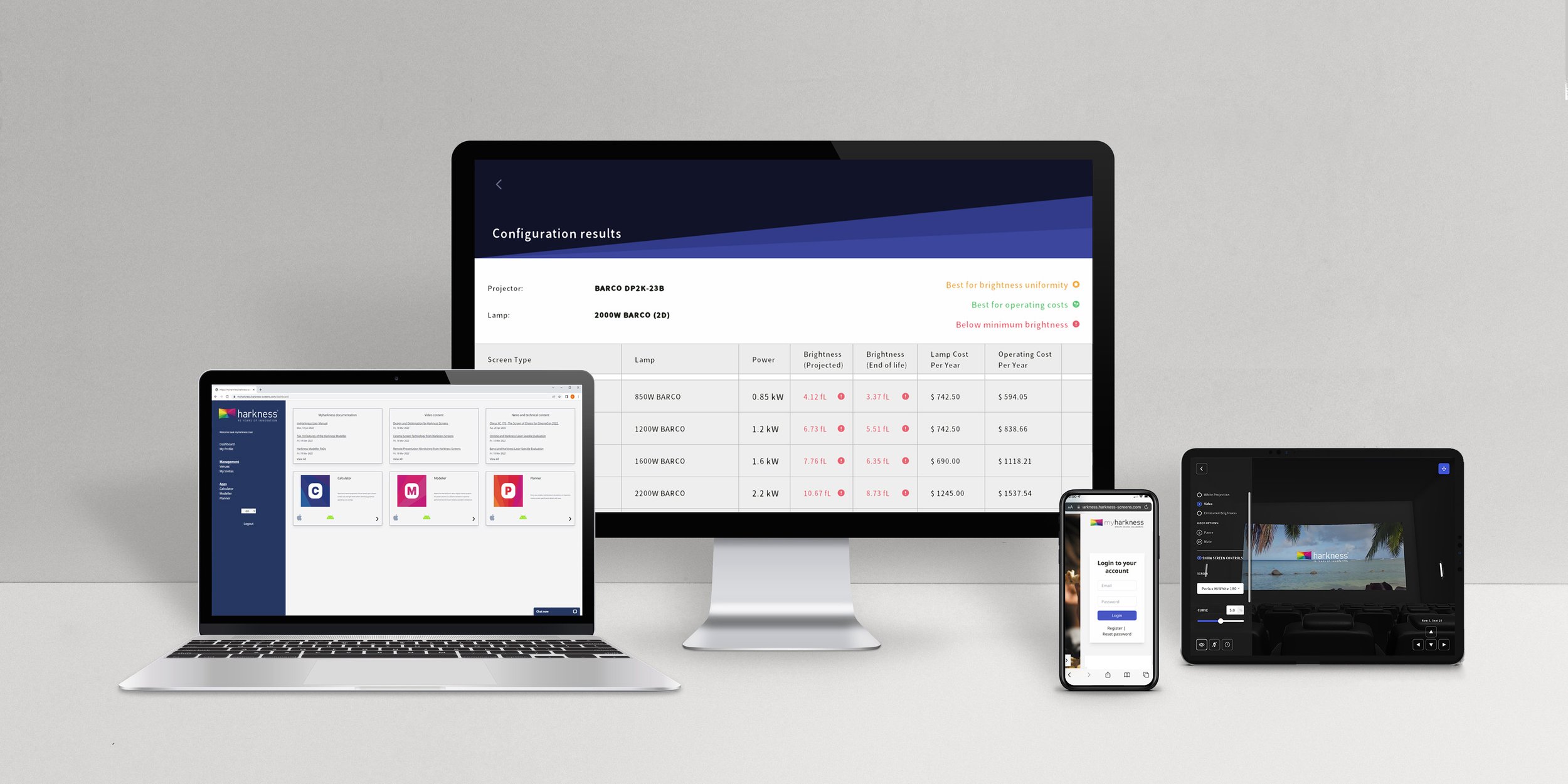
myHarkness Modeller
Part of the myHarkness Platform, the myHarkness Modeller, allows users to visualise and optimise digital cinema scenarios in a real-time virtual 3D environment, enabling them to make more informed decisions about room geometry, seating, screen, projection and 3D technology choices, before they’re even installed, or as part of planned refurbishment projects.
The second tool in the myHarkness workflow, the myHarkness Modeller enables cinema professionals to design cinema auditoria digitally helping them to explore design ideas and technical configurations before they’re even built.
The information-rich model rapidly created by the myHarkness Modeller enables key project stakeholders to make more informed decisions about, room geometry, seating, screen, projector including light source, and 3D system before they’re even installed to ensure that the technical setup meets industry standards for presentation quality.
Part of the myHarkness Workflow
Through the unique myHarkness workflow, data created in the myHarkness Calculator or myHarkness Planner can be utilised to rapidly engineer a 3D auditorium. Likewise data created in the Modeller can be used in the Calculator to run operating cost analysis calculations or in the Planner to carry our complex calculations.
Work Alone or Collaborate Together
Using the latest cloud technologies, you can create project teams and work on auditoriums with colleagues or even Harkness’ experts.
Any Device, Anywhere
The myHarkness platform enables users to load and save data in the cloud. Users can move from one device to another seamlessly with data accessible anywhere and a uniform experience whether in a browser or on an iPhone or Tablet.
Real-Time Modelling
A quick 6 step process enables a 3D model of an auditorium to be created with iterations displayed instantaneously.
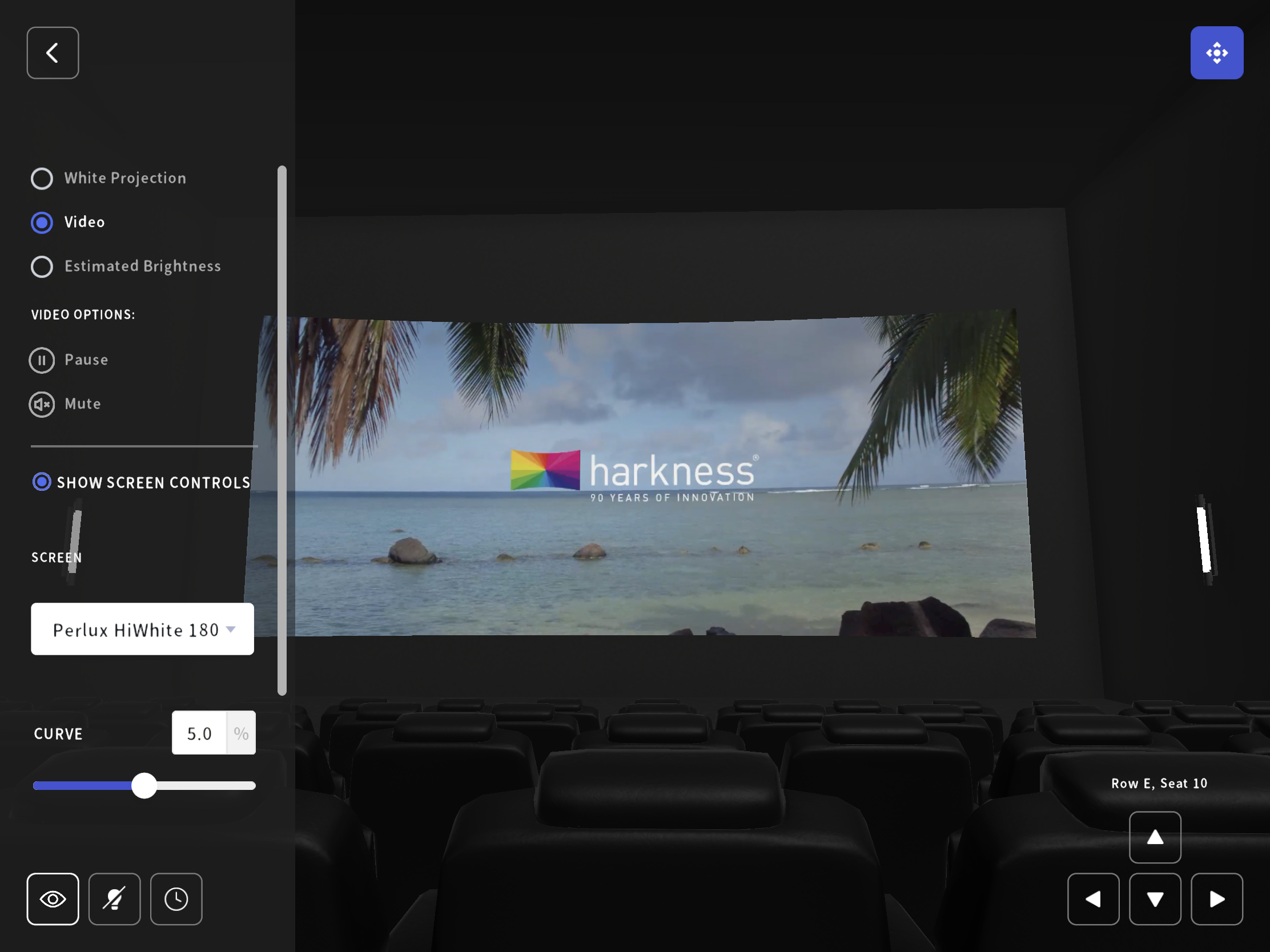
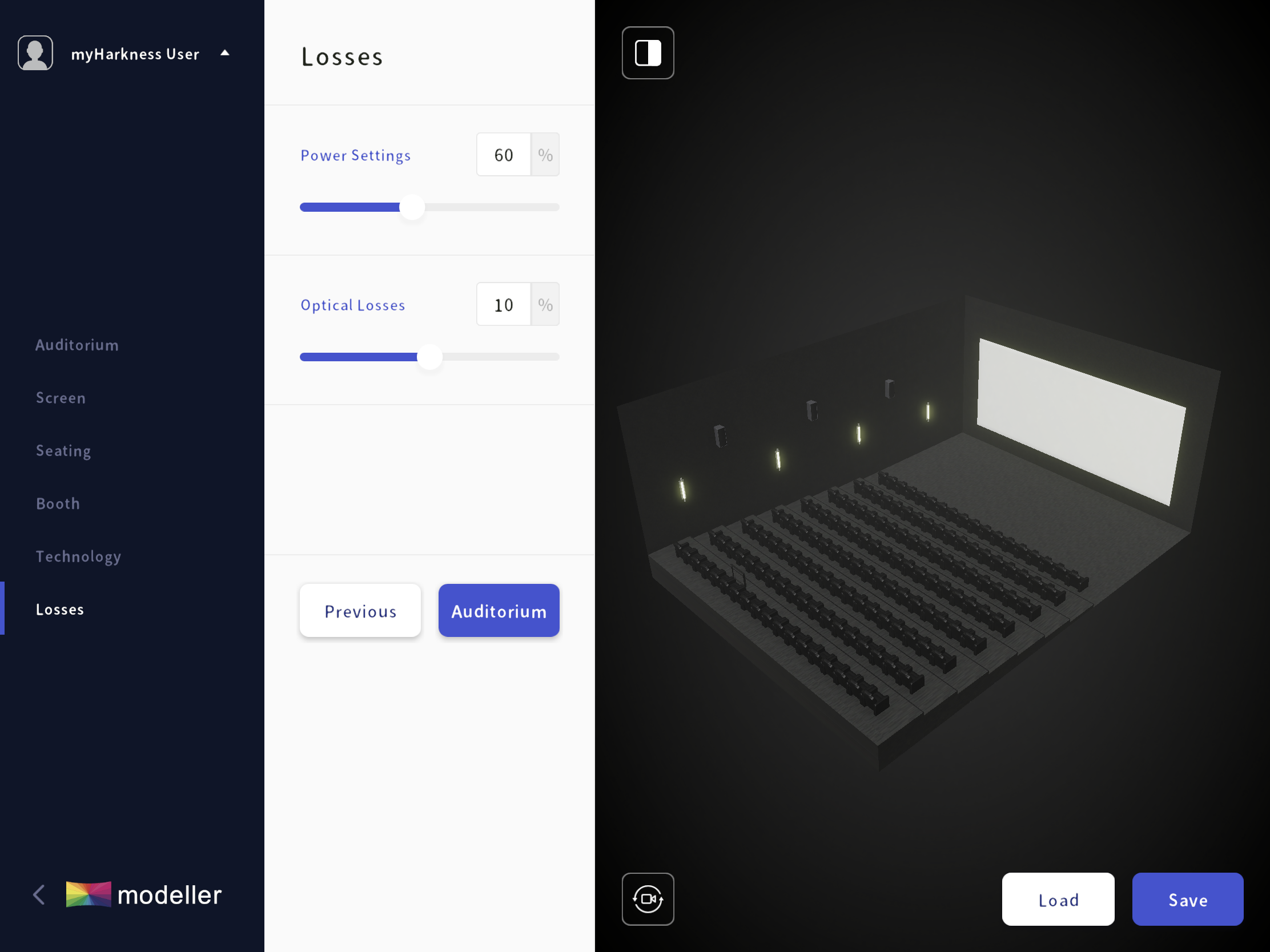
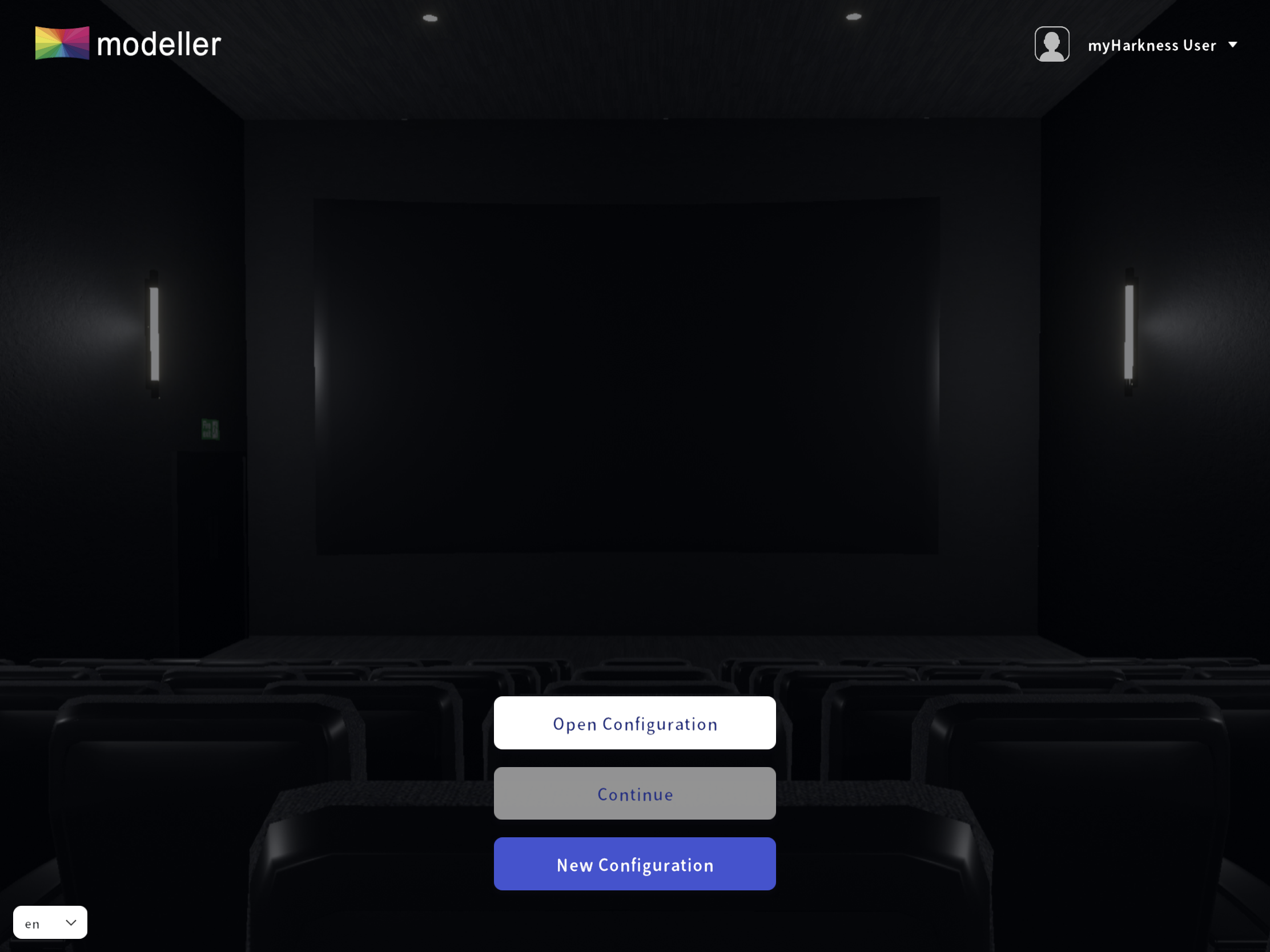
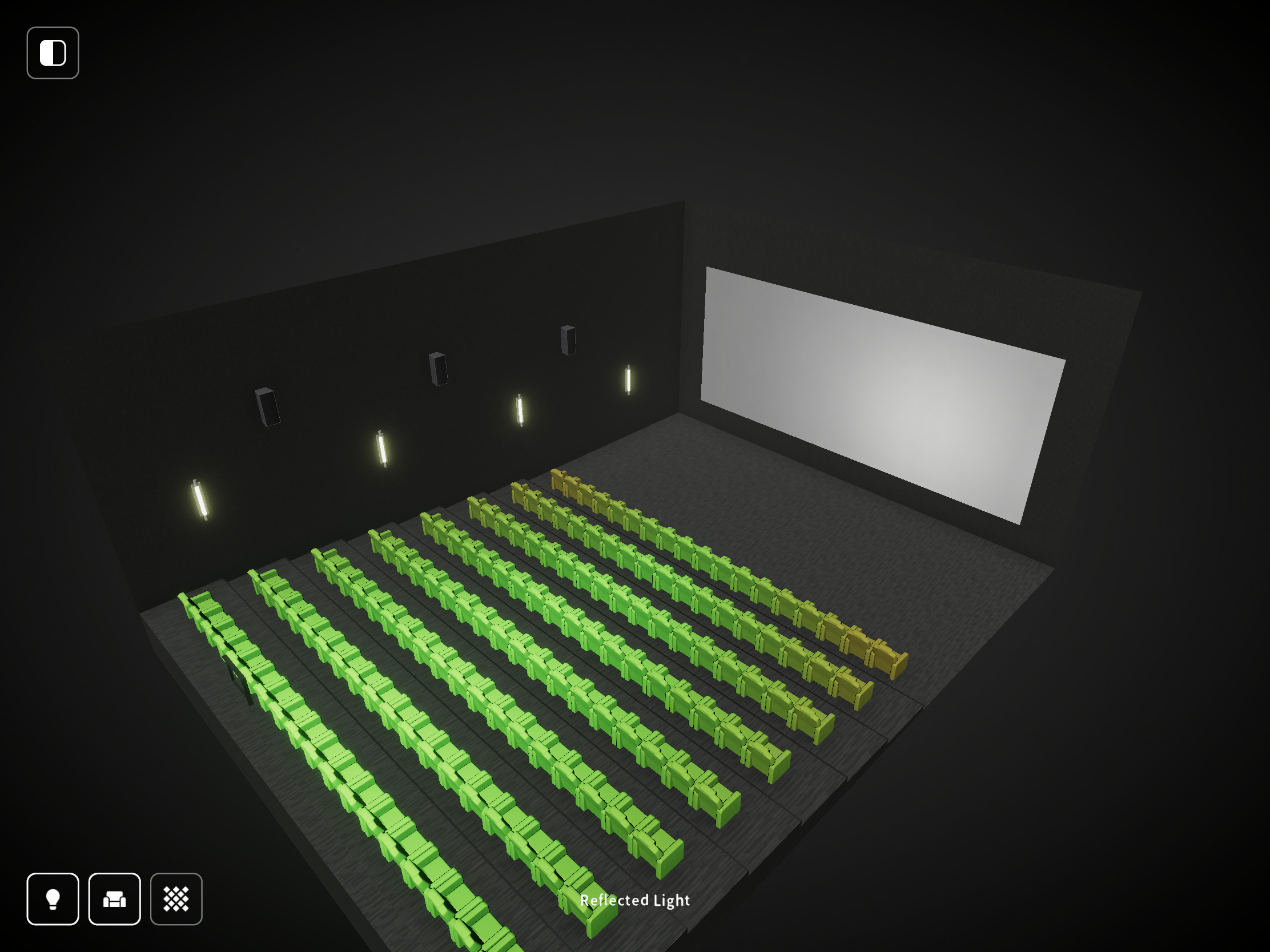
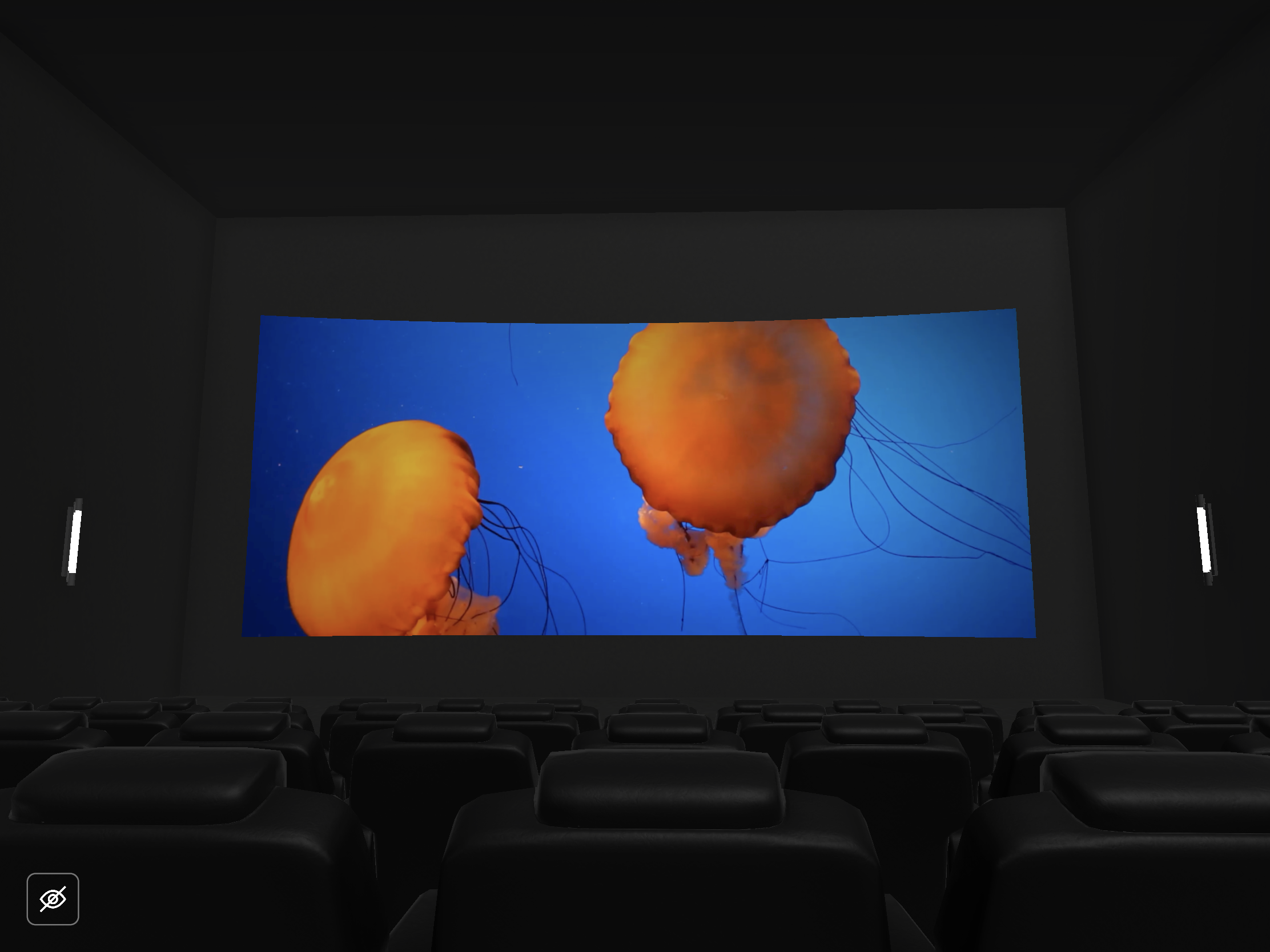
Current Digital Cinema Manufacturer Content
The myHarkness Modeller features a comprehensive inventory of all digital cinema equipment, from series 1 lamp-based projectors through to the latest series 4 laser-based projectors from major manufacturers including Barco, Christie, GDC and NEC.
Improved User Interface
Create an auditorium faster with the improved UI. Simplified seating options provide greater choice and faster configuration and include recliner and standard seats.
Determine Presentation Quality
Pick any seat in the created auditorium to see on-screen brightness levels at either in a 9-point quadrant or using the 5-point DCI measurement pattern. Move from seat to seat, make changes to the auditorium design and see the impact of brightness levels instantaneously. Use the new Video tool to visualise the performance of the screen under content as well as white light.
Optimise The Screen Without Leaving The Auditorium
New in-seat tools enable screen selection, curve and tilt to be applied without leaving the auditorium.
Ensure Presentation Quality for Every Seat In The Auditorium
Use enhanced simulation tools to understand how peak light is distributed across the auditorium.
Download for iOS
Download for Android
Technical Documentation
myHarkness Brochure
How to measure an auditorium
DCI light comparison illustration
